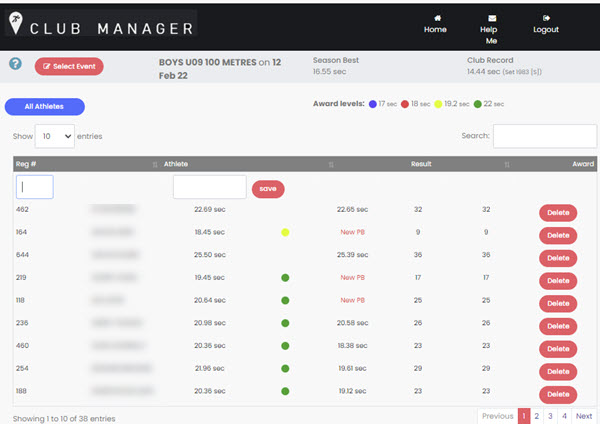Entering Results in Club Manager
Club Manager makes it quick & easy to enter results, even in real time
Club Manager results entry has been developed with ease of use, intuitive process, accuracy and integrity, and minimal training the primary goals. The results entry process can be easily performed by parent helpers with minimal training. That way you can have devices out on the field during competition for recording results. Alternatively, you can have several laptops at the amenities with parent helpers entering results as the result sheets come in.
Some clubs have the age group managers enter the results for their age group on the fly or when they get home. That way the recorder doesn't have to spend hours at home entering results. Some club have the results available on their web site during or soon after completion is complete for the day.
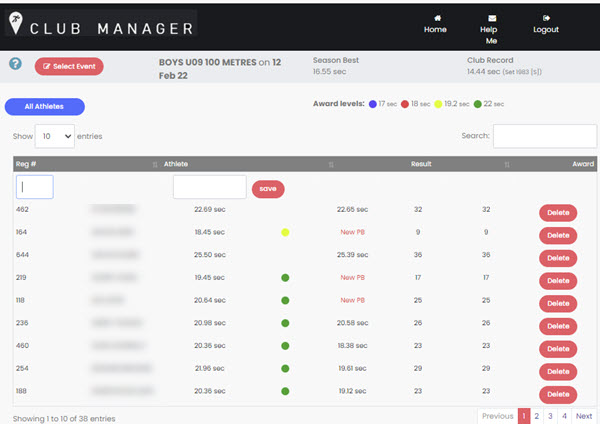
Results can be entered quickly, only requiring the entry of registration number and result from event sheets. Results can be entered live (requiring internet and device) or at later from events sheets printed from Club Manager.
The result entry page displays the current club record and season best performance for the result. If achievement levels are specified, these will also be disclosed for the event and each result.
The process is by way of selecting the age group, gender and event and then keying in the registration number, press enter, then key the result and press enter. The result is saved, and a new result box presented. No need to use the mouse to navigate to the save button!
As each result is saved:
- checks will be made on the registration number for correct age group and gender for the event. In this case results are not saved
- checks will be made on the result for new club record and if performance withing 20% of PB. These are warnings to help with data integrity
- the PB for that athlete and the place for the result is displayed.

Results can also be entered on complete listing of athletes in the selected age group and gender. In this case, all you do is enter the result, or a period to skip an athlete that did not compete, or 0 to indicate they did not finish. The athletes are listed in the same order as the event sheets making the result entry process a breeze and lightning fast. All you do is enter the result and press enter to go to the next.